Nearly everybody owns a computer, but if you haven’t taken the right “E Safety” steps to secure your online experience, you may be a sitting duck for a wireless or Internet-based attack that could destroy your family, friendships, and career. That’s the truth, and there are plenty of examples on my other post.
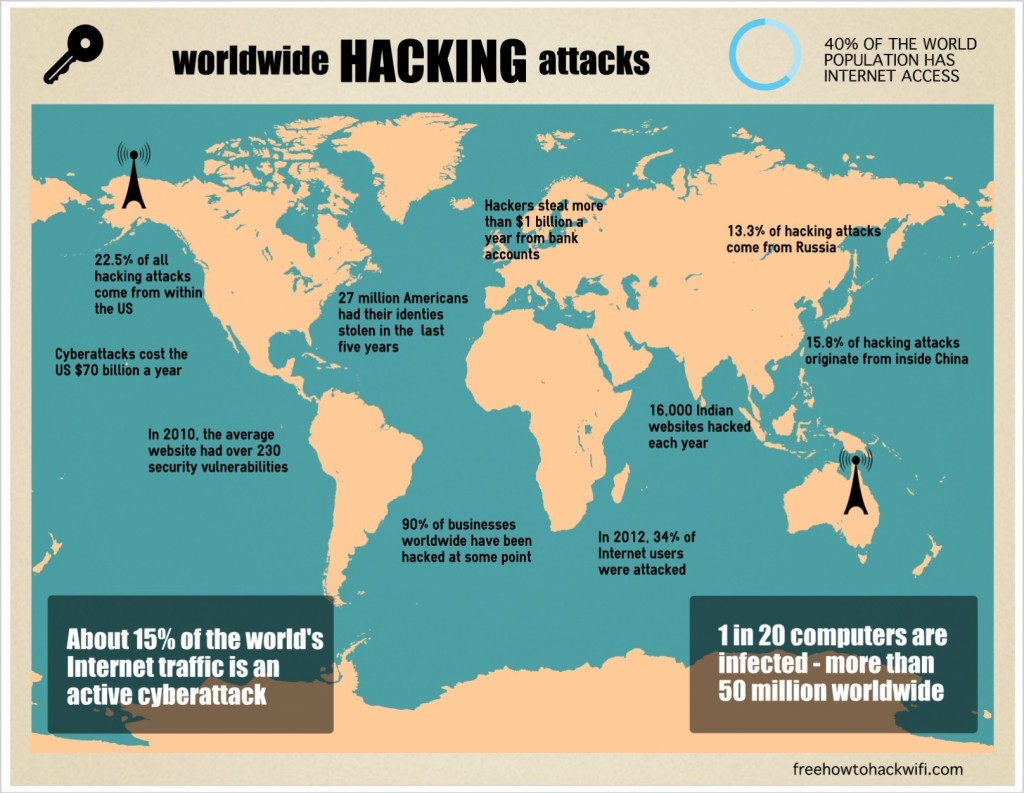
Your WiFi access signal often extends outside your own home, sometimes well outside and it could bleed across the street and to other people’s houses. (Just go outside your house with your cell phone, search for wireless networks, and most likely your wireless network will still show up).
If the connection to your router is not password protected, you face a huge risk. Computer security is a growing concern for consumers, businesses, and anyone who connects to wireless networks. Why is that? Because thousands of identities are stolen each and every day. PCs and servers get hacked thousands of times every day.
The Information Age is actually the greatest arms race the world has ever seen. As security administrators develop new protection tools, monitoring platforms, and virus definitions, hackers are also creating new ways to beat them. Cyber-crime studies show that 65 percent of Internet users worldwide have been hacked at one time or another. Often, this comes in the form of a wireless attack. Using wireless networking equipment exposes a user to all sorts of wireless hacking attempts, and possible liability should the hackers gain access. It’s now more important than ever to know about and practice E Safety.
Always remember:
– An attacker could connect to your unsecured WiFi network and send humiliating e-mails. They may even be able to hack any laptops and PCs you have connected to your wireless network.
-Or they may simply use your network as a staging ground to launching more hacking attacks. Using you as a “digital beachhead”, hackers can launch attacks through multiple compromised networks to cover their tracks.
– They may also download illegal content through your WiFi network. (Think of all the people locked up for illegal file sharing and child porn. Imagine if just one of those people had been victim of an attack like this.)
– A computer forensics investigation into illegal activity will point right to you. People who are wrongly accused didn’t know about E Safety. That’s the hard, bottom line.
– A WiFi hacker who has gained access to your network can try to steal your banking information by spoofing bank websites. And it’s often undetectable to anyone not looking out for it.
It’s not enough to just know about E Safety. You need to know what to do to keep yourself safe.
1 Make sure your wireless access point is using WPA2 authentication. (If you’re a medium sized business or larger, you need to be using WPA2 Enterprise.
2. Be sure that the WPA2 password you have chosen is HARD. It should include letters, numbers, and symbols. The password should be long. 15 to 20 characters are best, but do not use the minimum number of 8 characters. That’s too short. Any wireless hacking tool would have a good chance cracking an 8 character password.
3. Use a router that does not use WPS authentication. It’s marketed as being an easier way to connect devices to a WPA/WPA network (WPS lets you connect without entering the passphrase.) WPS is broken and there are several off-the-shelf tools that can decrypt the WPA/WPA2 passphrase using the WPS vulnerability. It’s complicated, and you can read more about it in my advanced WiFi password hack article. Don’t use WPS.
4. Update your wireless router or access point to the latest firmware version available. One of the things you’ll come to learn about E Safety is how important it is to keep all your software and hardware updated. Contact the manufacturers or check their websites. You should be able to find firmware updates easy. Firmware updates often fix critical issues with their devices like security tools. In fact, most access point manufactures should be releasing firmware updates to close WPS. If not, ditch that product and use one without WPS. Trust me, you’ll sleep better at night.
5. Regularly update your operating system. Always install the latest updates and security patches for Windows, Linux, and any other devices you may be using. And yes, this includes smart phones. This is one of the easiest ways to stay safe online.
6. When practicing good E Safety, using a firewall is a must. Windows and Linux have built-in firewalls. Use these, read about them, and did I mention use them? There are also a ton of free firewall products available for download. However, when it comes to firewalls, you get what you paid for. Free doesn’t always mean they’re the best. Paid firewall products usually offer greater levels of control as well as more accurate virus definitions.
7. Install a decent virus scanner and spyware scanner and make sure to update the definitions every single day. As I mentioned above, the Information Age is an arms race. Digital assaults are happening every day, and virus and spyware definitions are one of the ways the good guys are combating cyber-attacks. When you know the basics of E Safety, and you use all of these steps, you can rest assured that your data, privacy, and reputation is completely under your control.
These seven steps are easy for everyone to follow, and they provide a solid foundation for a secure network. By implementing the above, you’re already ahead of the curve. Don’t stop there, keep reading! And spread the word. Online safety is important, so you should be teaching (and yes, annoying) your friends and family on E Safety, what it is, and why it’s so important.
